Start working with Qblue Inventory—everything you need for managing sales orders, inventory control, and integration with Xero.
Assign scores to new leads and view them on a visual scores board.
Link quotes to opportunities and manage them with drag & drop stages.
Once a quote is confirmed and invoiced, the status of the linked opportunity will be updated to "Won" automatically.
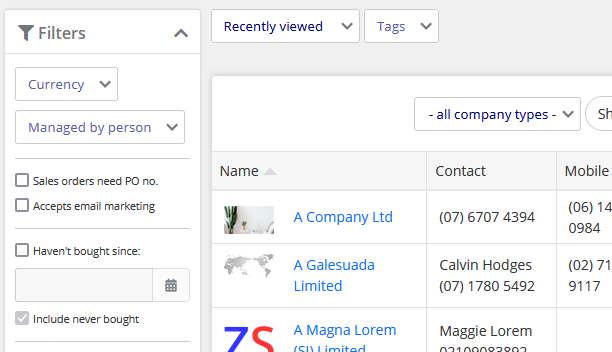
Manage your customers with the ability to assign multiple shipping addresses and contact persons for each customer. You can also quickly create customer lists for mailings and export them to email marketing platforms like MailChimp.
With our advanced search function you can find what you’re looking for in just a few clicks, filtering by fields such as company name, phone numbers, and street addresses.
Linking opportunities to quotes is simple. Once a quote is confirmed and invoiced, the linked opportunity is automatically marked as won, eliminating the need for manual updates and keeping your workflow smooth.
Manage multiple project tenders simultaneously with real-time progress tracking and clear visuals that show you the stage of each tender, highlighting those that are due soon or needing follow-up.
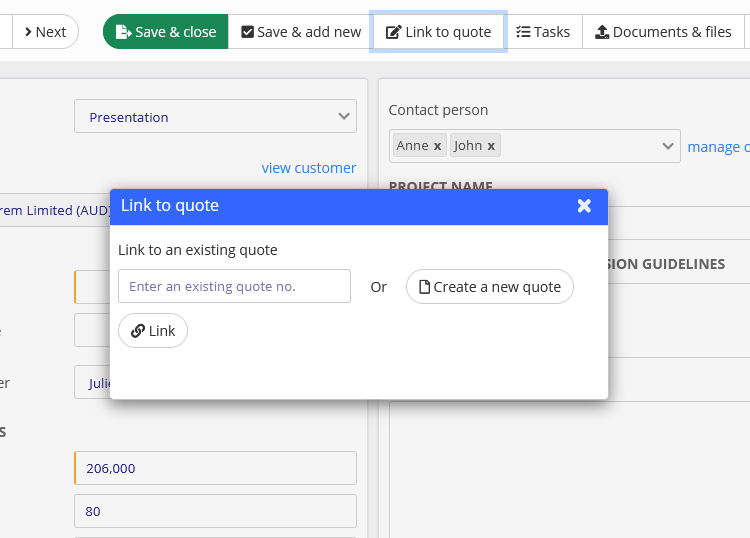
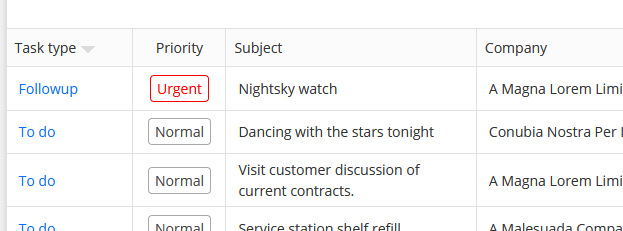
Ideal for small and medium-sized businesses, our simple notes and tasks system helps you stay on top of every job. While you’re with a customer, you can make notes, upload photos or documents, and create tasks to follow up later.
Create reminders for notes and tasks and view them clearly in a calendar. If plans change, you can easily reschedule by drag-and-drop.
When you’re ready to move forward, it takes just one click to convert a task into a quote or invoice—no need to retype everything again.
Create tasks and jobs, assign them to team members, and schedule them for completion. Once the job is done, log completion times so that they can be charged to your customer.
All tasks appear in a shared calendar view—simply drag and drop to reschedule. You can also export appointments from your task calendar to your Google or Outlook calendars.
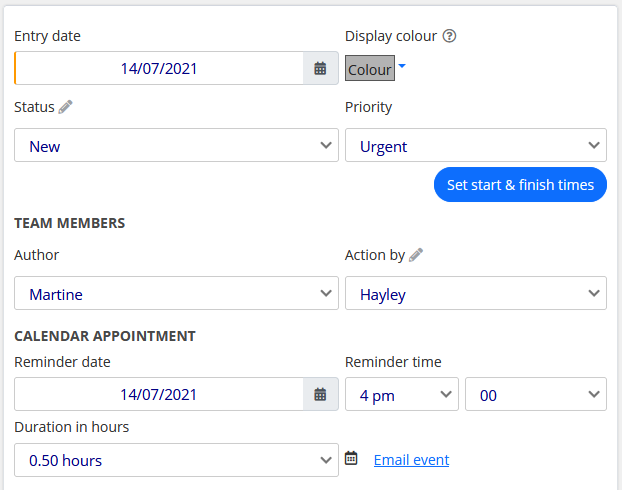
We integrate with Xero, Shopify, nopCommerce, WooCommerce, Trade Me, Starshipit,
Go Sweet Spot and more.
When you subscribe to Qblue Inventory, our team will support you throughout the entire implementation process, from data import to go-live management.